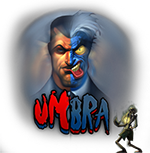Hey there. I made a tweak to the login screen of wow, its for use with the woltk servers and up to now theres currently a background edit, buttons and the molten-wow logo in the top left corner. Heres a screenshot:
Install Guide
Click here to download
1. Download and unzip, you should now have a folder called Patch-A.mpq.
2. Drag Patch-A.mpq to your wow DATA FOLDER.
3. Profit and enjoy the customized login.
(Trying to remove the black dragon at start, updating this thread when i succeed.)
Special thanks and credits: lilgulps , Axxa.
UPDATE: Panda Edition
Heres a screenshot:
Download here
Install is the same as the cata edit, just replace Patch-A.mpq with Patch-B.mpq. (Remember to delete Patch-A.mpq before attempting to use the B one.
-
Custom Molten Login Screen (Cataclysm Edit)
-
-
-
-
I've downloaded it myself and replaced with my old patch. Didn't have any problems so far. Are you sure you extracted it into the data folder? I dont know if this will help but try rename it Patch-Z.mpq if you still have trouble.
-
-
-
-
wondering the same
-
Yes and no, more no than yes xD
Thats what i've done at first, by mistake. Like i said managed to get only buttons working.
-
I will look into making a custom login screen for cata, in the meantime you can pm if you want a customized background (Buttons available in blue, grey (as in picture and green) the background should atleast be 1600x1200 or higher for me to work with.
-
I'd love a link to it.
-
-
Would be awesome if you guys could make them realm-oriented. Like 1 for greymane and 1 for deepholm
-
Huh? You're saying you want diffrent login screens for each realm? Dont think that's possible :P.
---------------------------------
No higer resolution on it?



 Quote
Quote