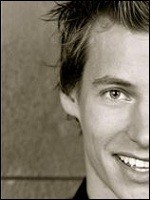I just started building this a few hours ago, thought I'd post it here for those of you who are interested.
Constructive feedback would be much appreciated.
I will post pictures when I'm in combat as soon as I can.
Thank you. :)
-
UI [wip] Constructive feedback appreciated!
-
Its simply and Minimalistic
I like it
Cant w8 for more pics
-
People like you who quote an overly large picture bug me.. js |: Anyways it looks good so far, the upper left user bar seems a bit.. plain? or a bit too big for my personal liking though.
-
-
I like the minimalism. Very simple and clean.
What does it look like in combat? Cast bars, important debuffs/buffs, battle text, etc. What do your buffs and auras look like when there are many of them? Have you tried placing the unit frames closer to the center rather than in the top-left corner? (which makes your eyes do extra work to see important information).
EDIT: Woops, saw that you promised combat screens. Looking forward to it.
-
I like that it's clean and simple, but the bottom stuff is all on one side, which bugs me a little
-
It's just a style, I think.
I'm more bothered that the chat box doesn't go as low as the ability box.
@ Youth
Have you tried removing the background texture on the chat box so that it is completely transparent? That tends to look cleaner in my experience. Though it might ruin the double-gray-box design you have going.
-
Thanks for all the positive comments!
Rhonim, the unitbars have been a pain in the ***, I can't really figure out what do with them and where to position them, as I'm used to the standard Blizzard UI positioning. I have repeatedly lost several Arena matches due to desperately looking up at the left corner without finding my own healthbar, haha!
I'm planing on just making the unitframes a little smaller and perhaps sticking to the original positioning. If I should put them somwhere else though, I have really no clue where I should put them.. ?
On another note, I haven't been able to try it out in-combat yet.. What I struggle with is cast bars and Pitbull. I currently use Shadowedunitframes because I've had troubles with Pitbull before and I'm tired of struggling with it.
I would have liked to have my castbars going just over the unitframes in combat, that way, the screen won't get as clouded as it would do they way it most likely will right now. I'm using Quartz right now and my own castbar is positioned just at the same spot Blizzard had their own castbar. My targets castbar is just above my own and a tad bigger, and the focus cast bar is BIG in the middle of the freaking screen so it will never go unnoticed. :D
Buff/debuffs also have the same position as the standard Blizz UI. This is just a temporarily position until I figure out where to put them, same goes for the unitframes, actually.
So you noticed that huh? Hahah,
This has bugged me soooooo much.
I have previously used Prat for my chatbox, it was my favourite addon, but lately I haven't been abled to get it working, I keep getting a LUA error whenever I log in and I can't figure out what the problem is (although I've never been a pro at LUA coding, still just average at it and I rarely use it, I used to do it with Tukui, but it's been a while since I did that).
Anyway. the reason the chatbox edge isn't as low as the rest of the stuff over there, is because the standard chatbox doesnt let me go any lower than that, so I either have to move everything in the UI or find a replacement for Prat.
I apologize for any grammar mistakes or any weird sentences, I just woke up!
Thanks again!
I'll post pictures of the UI in combat this evening.
update: I was also wondering if anyone has oUF here?
-
It's great, I would prefer a bit of a different approach towards placement of some parts, mainly the unit frames, but I guess it's all preference. Nice user interface.
-
Thank you!
In the post just above yours I mentioned that I'm not really sure what I should do with the unit frames. I've been struggling with it a lot actually, do you have any suggestions on where I should place them?
-
You can try to set unit frames at lower bottom near the character because 90% warcraft players population is looking there, so byproduct is faster reaction
-
oUF is probably what you are looking for....
You just need to find the correct layout, the one you'll like.
You can use digits, IceHUD (that might fix your castbar problem, not sure what you want to do with it though) and Chatter for Prat replacement or try this version of prat, it works.
1, 2, 3, 4, 5, 6
Way more around, you just need to find the one that's perfect for you.
Have fun ^^
-
I use Pitbull. It's a little complex at first but very flexible and definitely worth it.
I used to get .lua errors with Prat until I downloaded the appropriate Ace components, which are named in the error message. I believe the errors are the reason you can't increase the height - my memory is a little fuzzy now but I'm pretty sure I had the same problem.
This is my UI out of combat:
http://i.imgur.com/O2VEz.jpg
And in combat:
http://www.youtube.com/watch?v=qet7dXZoBrg
I hope it can give you ideas/inspiration and if there's something you'd like to emulate I'd be glad to help.
-
Nice, looks just like my UI
-
Great looking UI, love it!
Just before I saw this post, I positioned my unit frames similar to what you have going on, I have just started getting used to having them in the middle instead of the upper right corner and I think I like it. Still not sure though about what I should do with the rest of the UI, currently I feel that it is a bit.... plain and there isn't really something unique about it, I don't know what I should reposition/redesign in order to make it more unique...
Anyway, here is my UI in a RBG. I'll post another screenie when I'm arena after Christmas eve, because I don't think we'll be doing any Arena today. Since the UI is specifically done for arena I do not have addons such as DMG meters, Raidbosswarning or whatever it's called.. :p
By the way, is there anyone who knows if there are any custom layouts for Gladius?

Happy Holidays, guys. :)


 Quote
Quote