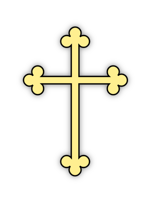Yes. You can turn-off the afk screen in the elvUI config menu under the General tab.

-
-
Hello, can any healer out there using this can answer a question ? Are there raid frames good for healers or can this be combined with Grid2? Thanks.
-
Can someone help with 3.3.5a compatible ExtraActionBars plugin?
And also is there a way to see classes on the unit frames?
-
-
Well yeah i just gave up and set-up bartender over ElvUI. Now the only problem i am facing is the way I can't see classes on frames. Any fix for this? Or how to? I tried but didn't find any way to do it on it's own config.
-
Could you post a image of your UI with bartender? Would love to have more bars too, but i love how elvui action bars look and don't know how to change bartender's or dominos' look to it.
-
Do not use Bartender as it has issues with ElvUI. I use Dominos and it works just fine, also the buttons are mostly skinned just like ElvUI.
http://wow.curseforge.com/addons/dom...les/73-1-18-6/
-
-
I need your help please. On my target frames or boss frames I can see only my active debuffs and I want to see other raid member's debuffs too. How can I do that? Can I also merge player weapon buffs and buffs ? Can't really find a good place for the player weapon buffs icons :P
-
Hey guys, I've got a problem with bags. When the bag is opened ( all in 1 bag of ElvUi), when I mouseover over items there is no description whatsoever. The problem only occurs on 1 my character with ElvUi setup, new characters work fine. I don't remember doing anything with bag settings other then resizing, plus I've tried to restore it to default manually setting it same as other characters. Is there any solution to that? Thanks for any advice.
-
Loving the UI. Thanks a ton for back porting it! One question, and wasn't sure it should be posted in bugs as it's not really a bug. But is it possible to add a Text Format in unit frames to display real values? IE: Show "10284" rather than "10.2k"? On a side note, i have the "Inspect Info" option selected on tooltip options, but i can't see a players spec in the tooltip. Not sure if this was a bug or simply not implemented yet. Thanks for any info!
-
Hi this addon is awesome.. I just had one question / complaint as it is bugging me!
I am currently in a party / raid group and I have this little button called "Raid Control" is there anyway to get rid of this button or make it disappear.
-
If you go to ...ElvUI\modules\misc\raidUtility.lua
Line 21:
If you change the "true" on line 25 to false, it should hide the utility. Otherwise, you can right click the "Raid Control" button in game and drag it wherever you would like it.Code:local function CheckRaidStatus() local inInstance, instanceType = IsInInstance(); if((((IsRaidLeader() or IsRaidOfficer()) and GetNumRaidMembers() > 0) or (IsPartyLeader() and GetNumPartyMembers() > 0)) and not (inInstance and (instanceType == "pvp" or instanceType == "arena"))) then return true; else return false; end end
-
Alright thank you so much Pureless!!!! you are a life saver.
I got one more question though that I can not figure out.
The second thing is on the bottom right hand corner of my UI you will see the name of the player, gearscore, and the health bar with the color of the class. Is there a way to remove the health bar of whoever you are hovering over so it looks close to default as possible?
thank you!
https://gyazo.com/eda60db375042067c61ad947834b5eb4
-
You should look in the config window. There is an entire configuration allotted to the tooltip. Including a "Health Bar" dropdown to enable/disable.

 Quote
Quote