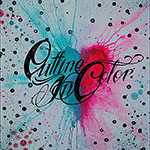Supports: 3.3.5a
Chance of working for other expansions by editing interface: number in .toc file.
Description:
Adds keybinds with functionality to cast aoe at mouse location requiring no mouse click.
http://imgur.com/8ubb2T9
After cast it is required to slightly move mouse(few pixes is enough). Image is shown to indicate this.
http://imgur.com/qUqq5U0
http://www.file-upload.net/download-...Spell.rar.html
Known Issues:
Doesn't necessarily support extra mouse button.
USAGE:
You have to press keybind twice, without moving mouse between. Moving mouse will reset the bind and second press will merely just initiate targeting aoe again.
Feel free to report bugs and such in this thread.
UPDATED:
Added options at the top of file. Increased area to move mouse out (thus accidental small movement doesnt cancel it).
To hide text/texture you can replace existing option with:
texture = "",
text = "",
-
[Addon] ReleaseAreaSpell
Edited: July 21, 2015
-
-
Made it myself from scratch.
Screenshot from arena:
http://i.imgur.com/j5eKCRD.jpg
Action bars are modified default blizzard bars, just removed unnecessary graphics and added borders to buttons.
Castbars display instant casts from any unit.
Nameplate cds is one of modules.
I'm not planning to release it yet because not everything has ingame GUI support yet. Someone with some experience in UI coding wouldn't have issue with current version though.
-
this doesnt work for me at all. i've tried it with MD and what is basicly does for me is to use the bind i put on MD as a left mouse click
-
Try disabling snowfallkeypress for that bind.
What the keybind does:
First keypress, it'll start targeting aoe and keybinds the key to mouse click, when you tap again (no matter how fast) it'll use the aoe spell.
Should note, you wont see the aoe circle.
When you mouse mouse, it'll re-enable aoe spell on keybind.
-
I also thought it's not working... But it is. Although the post is a little bit misleading.
You just have to double click your binding.
-
Stopped SFKP, had few successful attempts and back to ground 0. And I do see the aoe circle
edit : whenever it is successful, it shows the aoe circle at the first click and sometimes the 2nd/3rd...... click actually clicks the spell.Edited: July 20, 2015
-
I apologize for insufficient description.
You WONT see aoe circle, you have to double tap keybind. If you see the aoe circle, then you probably moved mouse and reseted bind already.
You have to press bind to cast aoe before you move mouse, if you move mouse after initiating cast, then button I made wont work.
-
Ye I think it works now. At least for the last 1 min :D but it still bugs sometimes and it saves my bind as my left mouse click.
idk if i can explain properly the problem :D
edit : ok i'll try to explain it like this. it works normally, however if you accidentally move the mouse the addon becomes useless. In previous tries, it stuck my left mouse click as the bind. Now I relogged and tested again , if I do the mistake of moving the mouse, this becomes just like a normal bind (it shows the AoE circle and you have to click it manually with the mouse. The double click doesn't work)
I hope you can understand me. If not log any realm and I'll try to explain to you ingameEdited: July 20, 2015
-
"however if you accidentally move the mouse the addon becomes useless."
I'm aware of this, I implemented mouse moving as reset factor because only other option would be modifiers. There are technical limitations to this, keep that in mind.
-
-
Other option would be enabling seperate keybind the executes the aoe cast. I'll implement this tomorrow.
-
-
UPDATED:
Added keybind that replicates left mouse button. You can use this keybind to finish casting aoe (or move camera around).
Added options at the top of file. Increased area to move mouse out (thus accidental small movement doesnt cancel it).
To hide text/texture you can replace existing option with:
texture = "",
text = "",

 Quote
Quote