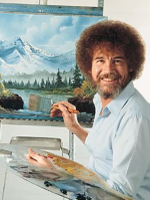The beauty: http://prntscr.com/fogq3q
First cinebench:
http://prntscr.com/fogsek
-
-
That is may actually be a good mbx pc for a good price. Let's make it even better. :)
To increase performance you can could create a virtual ramdisk in your memory. Use Primo Ramdisk server edition
The TBC client is 8 GB big so you should create a virtual ramdisk with the size of 8.5 Gb.
Since you got 32Gb ram you will have plenty enough left to give to the wow clients, if not, install more ram.
After you made your ramdisk copy all your wow database files(MPQ) in it and other big wow related files.
Then in command you can make mklink to redirect your wow client to your files stored on the ramdisk.
After you made that you can make primo ramdisk create an image of the contents on your virtual ramdrive and set it so that upon each startup of your computer it will before loading your OS first create a ramdisk and put all the necessary wow files in it. After you set this up you never need to touch it anymore and your wow clients will have permanent superfast access to any game files, directly from ram to cpu back and forth.
Your reading speeds will be insane, i'll give a comparison.
Classic spinner HDD = 100MB/sec
Good SSD = 450-500MB/sec
Ramdrive = +8000MB/sec
Mind you, you will only profit from this when you do large scale multiboxing 25+
It will prevent freezes/fps drop/naked people in sudden large scale battles or when you suddenly run into tons of other characters (friendly or enemy raids, entering shatrath on fast mounts, in epic AV battles)
It will also pretty much eliminate loading times.
-
I'm going to move wow to a proper SSD, if it's not fast enough I'll consider a ram disk or an m2 ssd. I think the ram won't be enough to put 30 wow's on it, I tried it before and reached like 26gb of ram.
I'm also still using my old pc with an old video card, I can max run 10 chars on that. I haven't tried multiboxing on this new pc yet, but with this cinebench score I'm counting on 30, for a total of 40.
-
I'm curious about which bottleneck you will hit first.
Also resolution will play a major part in how many clients you will be able to run into combat.
Which resolution do you plan on using?
-
I believe it will still be the cpu, I once ran 30 in dalaran on my old pc and the bottleneck was the cpu (obviously), the rest was perfectly fine but we'll see.
Im running 3 screens at 1080p and the clients will also run on that resolution.
Tomorrow I'll test multiboxing :)
-
Alright, so the first bottleneck is strangely enough my ram.
I had like 80-95% cpu usage in dalaran, yet 98% ram usage. I previously multiboxed 30 chars on my old pc, and those wouldn't even get past 22gb ram, they now somehow use a whopping 800mb per instance.
I am not sure on what cpu setting I should put this team, I currently have it on round robin with only the master on all cores. But I never have 60fps on my main, even when my cpu is at like 50%. The same happens when I put select every cpu thread for every wow instance.
I also noticed strange lag spikes whenever I fight or click multiple times on my grid window through repeater region. I don't really know what is causing this, but I'm suspecting my fairly complex rotation.
Another thing I'm worried about is my gpu memory, it goes to 90% by simply sitting in wintergrasp, though hardware monitor didn't show me a full 100% usage.
I am considering buying another gpu and 32gb of ram, it only costs me 60 euros and I've got a total of 16 slots for it kek.Edited: June 27, 2017
-
Use minimal settings, it will reduce the ram usage of the clients, but probably already did that.
800 mb * 30 clients is only 24Gb ram used,4 Gb for your OS and browsers so thats 4Gb left.
Not much but ive boxed with like 1Gb left and was fine as long as you don't use it all up.
-
Yeah I did have something left, I was at like 98-99% max in dalaran.
Does a ram disk also decrease the time it takes to start the box from innerspace?
-
Yes ram disk should decrease client start time too, also loading game to ram disk should be much faster from ssd vs hdd.
In SLI, VRAM will be shared not stacked. So you can go 2 different GPU. Like GTX 660,750,960 and load 10-15 to that GPU and rest 15-20 to your 970.
http://www.dual-boxing.com/threads/4...-multiple-GPUs
So you have 2 big "main" windows on two monitors with alot small slave windows and can't swap windows between monitors when using 2 GPU?This is why the Window Layout Wizard includes a "cross-monitor swapping" option you can set to False. By setting that to false, you guarantee that the generated Window Layout will not move a window from one monitor to another (it will keep your Active Region on the same screen as the Home Regions, and may split into multiple Swap Groups). This guarantees that you can't run into the described performance hit with multiple GPUs, without having to actually understand what I'm talking about.
With one GPU GTX 1060+ you can swap windows how you like between monitors without performance lost? So one GPU would be better? less heat to case etc.Edited: June 28, 2017

 Quote
Quote