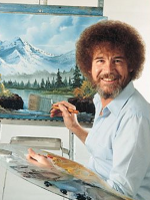Hello. I'm currently using ISBoxer to dual box while I level my rogue and pally. The way I'm doing it is playing on my rogue while I use Vuhdo heal bars from my paladin. My setup is as follows:
http://i.imgur.com/HnuJ6Gc.jpg
The bottom part is a dxnothing window with a videofx viewer showing the second window. This way, when I set a Videofx source in the paladin window, it won't appear pixellated in the viewer in the rogue window. All of that works perfectly fine. I can click through the dxnothing window and even type in it, so I don't necessarily have to alt-tab to take manual control of the paladin.
What's supposed to happen is I'm supposed to be able to use a videofx viewer of a source over my paladin's heal bars.
That's where my problem comes in. Everything was working perfectly fine before, I was able to see my pally's heal bars on my rogue and while playing on the rogue I could simply click the bars to heal anyone on my team, as if my paladin's bars were magically transported to my rogue. However, one day it just stopped. It's like my heal bars vfx profile was just suddenly gone, and now I can no longer set a source or a corresponding viewer.
When I try to set a source, I will do the standard steps.
I press ctrl+shift+alt+G to open the ISBoxer control panel. I then navigate to the Video FX tab. I click the drop down menu and select source. I type a name for it (Healing). I then click "Add" and poof, the ISBoxer control panel disappears! If I press ctrl+shift+alt+G again, it doesn't open. It's like it crashes the control panel altogether! The only way to reopen the control panel for that window is to close the window and reopen the paladin slot manually. If I try again, the same problem persists!
Someone PLEASE help me fix this issue!
Perhaps there's a way to use videofx outside of isboxer? Like some third party program that does the same thing that I can use to workaround the issue?
I'm desperate to get this thing fixed!
-
Help with ISBoxer VideoFX issue!
-
Have you tried starting over and following the instructions in this video?
https://www.youtube.com/watch?v=ccNLsNrnM4A
-
Yes, I have tried those steps. If you read my whole post, you would see I said this:
I took the steps I was supposed to take. The issue here is when I click "Add" to make the source, instead of this happening, the entire ISBoxer Control Panel window just disappears and can't be opened again unless I close that game window and reopen the character slot with the Inner Space menu.
And yes, I did check to make sure Aero was on and everything.
I think it's possible my ISBoxer installation is corrupted. I am using a free cracked version and everything works perfectly fine except adding a new videofx source.
Do you know of anywhere I can download a working free ISBoxer?
-
Update!
After searching the web for a new copy of an isboxer crack, I have successfully fixed the issue! I was right about my problem, the program was corrupted. Getting a new copy of isboxer successfully fixed my issue. Woohoo!
-


 Quote
Quote