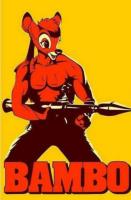Hello
I have tried to login now for 3 days and the same thing happens over and over. After I have entered my account details and press login it stays at the step "Connected" and it stops there, even if I wait half an hour. When I press "cancel" the realm list appears but the realm Frostwolf is greyed out and it says status: offline.
-
Frostwolf - Cant login for 3 days
-
-
-
ok hello check for 3 things .
1- go to the game folder click on properties and and uncheck read only option ,
2- go to game folder > wtf folder > config.wtf (open in note pad ) > those 2 lines must be stated there :
SET realmlist "logon.warmane.com"
SET patchlist "logon.warmane.com"
3- delete the cache. if the last thing you entered with was game crash
-
How do I reinstall the game? Is there a button or do I have to remove everything and redownload it?
-
How do I reinstall the game? Is there a button or do I have to remove everything and redownload it?
yes I have
I did that, and it did not work :/
-
Try deleting client only not the full game itself.
Go in your wowMoP folder and delete wow client, account folder (or save it on desktop to save your macros/addons settings) remove cache too. When you are done with this go on Warmane site >Downloads > MoP MINIMAL! Not full mop MINIMAL. After you finish downloading ,put thos files in your wow folder and replace acc folder with the one from desktop (because you have all your saved macros/addons settings ) and it should work. Im not sure if Interface folder is also part of minimal client but if it is do same as for Account folder. GL
-
Hello all. Yesterday I deleted the whole thing and redownloaded it and it worked. Took the whole day but it worked. Thanks

 Quote
Quote