-
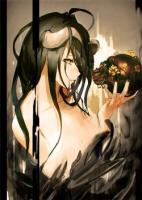
Member
Client download from Warmane not launching?
Good day, After almost 3 years I decided to come back to WoW and back to Warmane, I downloaded the Mists of Pandaria client but as soon as I launch the game it gives me the following error
"Data/enGB/wow-ipdate-enGB-18273.MPQ: World of Warcraft can't make a required change to archive file. Be sure you have write premission for world of warcraft folder or try running the game in administrator mode. For more information see: https://battle.net/support/article/6910"
I did set the wow.exe to run in admin mode and i did go into the WTF folder and removed the "Read Only" check from the config file.
Any tips on how to get the game working?
Running windows 8.1
PC Specs :
Aorus AC300W Case
8GB DDR4 3866 mhz G.Skill Trident Z RAM
Intel i5-8600k CPU
Coolermaster Masterliquid 240 CPU Cooler
Aorus Gaming 3 Montherboard
EVGA 650w GQ PSU
EVGA GTX 1080 FTW2 edition.
-

Forum Veteran
follow these steps:
1) Restart your PC
2) close your Torrent client and move your WoW folder away from your Torrent's download destination
3) now right click on WoW folder> Properties> remove "read-only".
-
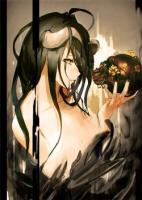
Member
It seems i solved it...lol
What i did was i just went to the Mists of Pandaria folder. > Properties > Uncheck read only > Apply to all folders.
Edit : I just saw that what i did was what you gave in step 3, thanks anyway lol.
Edited: April 10, 2018
Reason: saw that what i did was exactly what was suggested...
 Posting Permissions
Posting Permissions
- You may not post new threads
- You may not post replies
- You may not post attachments
- You may not edit your posts
-
Forum Rules
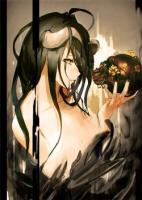

 Quote
Quote
