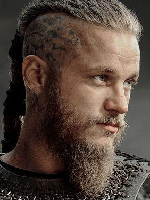Hello guys, so here’s the issue I’ve been experiencing on my frost DK:
When I’m hitting ppl with my 2xAxes (white damage) and Frost strikes (Frost strike hits with each weapon, meaning 2 separate damage numbers should appear) Almost all the time, I only get 1 #### number instead of 2 separate for each weapon. Also, sometimes I use a spell and no damage at all will even show. I think it’s the same for rogues and it has something to do with dealing damage from many instances, but it surely is really annoying for me. I found a half assed solution - Mik’s Scrolling battle text addon. It shows all damage fine but I just don’t like it as much as the original ingame damage (I only use custom font). Has any of you guys figured this out in a proper way that allows us to keep using the original damage UI and see every single damage number we deal? I just like the way they pop and having a lot of them as a frost dk/rogue is cool and no addon comes close to what Blizzard did in that regard IMHO.
Thanks all. Appreciate
-
Damage numbers not always showing
-
Yeah the problem is caused by too many damage pop ups from too many sources at the same time, so the text just goes waaay up or down, out of your screen.
And yes, I agree that it's annoying. Happens to me too (also maining frost).
P.S. love the Bronson profile pic
-
Yeah, kind of goes with frost dk and warrior playstyle doesn’t it lol
P.S. been my gaming avatar for the last 10 years or so
-
Happens on my rogue too when I use eviscerate, a lot of times I don't get to see how much damage it did.
-
run this script, it fixes the bug
save it as macro and put it on your action bars. Every time dmg doesnt show, click it and its gonna start working immediately
/run local f = CreateFrame("frame",nil, UIParent); f:SetScript("OnUpdate", CombatLogClearEntries);
-
Can you tell us on average how often do you need to use the macro?
Could you like macro it into say Empower Rune Weapon macro and would it refresh every 5 minutes when you use it?
I personally stopped tracking how often text disappears
-
Tried it, doesn't work on my frost dk. Out of 20 frost strikes only 1 time I saw damage from both weapons ... thanks anyways
-
That macro only resets the Combat Log. And while there can be tmies when you don't see any damage at all because it broke, tihs is not related to the issue in this thread.
I think that it's a Blizzard error in either client, server or the communication between them. One of those things you'd need the source code to fix.
-
I get this across all classes and remember it being a thing since forever across all expansions, just assumed it was a general wow bug.
-
Anyone know a fix for this yet ? really kills the play style for a frost DK or any class that hits fast we want to see this numbers , sucks to see small dot numbers as a dual wielding killing machine ...
-
Combat text based addons, such as MSBT, can help with this. You can modify where the numbers go, what size, and even if they get condensed or not.


 Quote
Quote