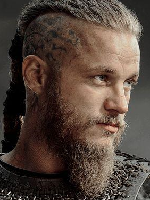Hello warmane,
Today I start using a new laptop after installing wow I noticed that the FPS is extremely low ( around 7FPS high in the air in outland )
I've tried all the basic stuff : put all grapics(also ones that I write ingame sush as /console spellEffectLevel 1) to low, disable all sounds, no addons downloaded yet.
Unfortanatly nothing seems to work and i'm still stuck at 7-10 FPS while I was around 25 FPS on a much lower laptop
I was hopeing that someone may knows about anything that can help me out fixing my FPS
Laptop information:
Intel(R) Core(TM) i7-3520 CPU@ 2.90GHz 2.90GHz
16GB RAM
64bit
AMD Radeon HD 7500M/7600M series
Windows 10
I'm aware of the fact that this may not be the very best laptop but it is much better then the one that I used to play ( 25FPS stable even in raids) I hope that oneone could help me out
-
Low FPS (below 10)
-
-
You can try checking for latest drivers, dx, etc, tough even with integrated it should not be this bad(if you run on integrated instead of your Radeon)
Maybe youa re in "power save" mode
If you set everything to max in video setting, how does FPS change in the same place?
How does other games perform?
Whats are usage and temperatures of cpu, gpu
Maybe you simply forgot to connect cooler back after you cleaned your laptop? (has happened to me few times)
You need to do some things and rule out possible culprits
-
Thanks for the replies !
I downloaded the old client but no diffirence.
My Drivers are up to date ( used a program to update everything)
and my power save mode is currently off (currently trying the game boost power mode)
after doing this my FPS is around 11 (everything low) and when I put my settings to high everything goes down to 3.
CPU/GPU are both around 60-65 Celsius with wow running on background.
-
edit: Problem solved!
I unistalled my grapic card and restarted my laptop this solved the problem and I can now finally play wow again thanks for the replies !Edited: May 9, 2020
-
If it's not new laptop, you probably should open it up, clean it, if its not too much clogged with lumps of dust, could try to change termopaste.(could be a tough feat, since most manufacturers go out of their way to make it as hard as possible, practically have to dismantle completely sometimes - so you don't do it yourself ofc or just buy a new one)
Could be problem with cooler/s. (Any weird rumlbing sounds? Do they go SHHHHHHHHHHHHHHHHHHHHHHHHT at max speed when you open wow?) I mean if temps are that high with everything in background when you maximize game they probably jump to max temperature set by manufacturer to not melt it(reducing performace to max possible under threshold that laptop shuts down automatically).
If that's not it, looks like software does not know what to do with hardware - directx, drivers. Try old version video driver maybe - sometimes hard to find since they make these "driver experience" bull**** jsut to peddle you crap and get their hand in your pocket.
It's not really possible to reliably diagnose at a distance, maybe you know someone who understand a bit about this stuff, in real life it would be 500% easier to help.
So far looks like programs do not utilize your videocard or it overheats, if its 65c while you run WoW, that's fine, but if thats idle temperature - that could be the problem.
gg lmaoEdited: May 9, 2020

 Quote
Quote