Thank you so much for your help!
While I wasn't sure if I had the old or new client, I simply downloaded the AIO, unzipped it, and voila - a massive improvement!
-
-
Is there a way to "turn off" certain mount models selectively? As in, making it so the game loads all the newer models *except* a certain one?
I have been trying by using the MPQ editor, and changing the model files in the patches F/G so they aren't loaded. So far I've only managed to turn off one creature model by inside the Creatures>[creature name] folder inside the MPQ file and adding a "_" after each filename, that way the game won't load that newer model and will load the older one instead.
The problem with that method is that it's cumbersome and it sometimes won't work very well (for example, the older model will have missing textures). Is there a better way to do this?
-
The only way to do anything that would work, would be to change the models back to the standard one, and not just changing the name.
The model that should load, is changed into a model that has been custom made. In order to change this back, you'll need some way of replacing the new model with the old one, as in changing the MPQ file with more than just a rename.
I can't teach you how, sadly. It's been a while since I did it myself, but you might be able to teach yourself. It'll be tedious and require quite a few hours to nail it. But if you're not willing to put in the hours to do it the manual way, then I see no way for you to fix it thus far.
-
Thanks for the answer, and kudos for keeping up with this fantastic guide! Don't worry there are plenty of MPQ editing guides out there, I'm sure I'll manage :)
Are you sure about this though? I managed to make the game load the old Ravager model by changing all the names inside the Creatures > Crawler folder like so :
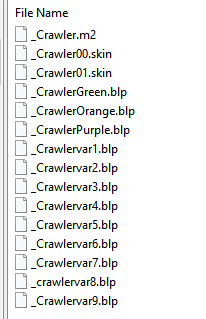
(basically, adding a "_" at the beginning of each file)
This results with the older Ravager model loading without a problem. I even left the "Crawlerelite" folder untouched (the model for the spikier Ravagers), and those load the newer Ravager models just fine too. Why wouldn't this work for mounts?
-
First of all, great mod that brings a lot of refreshed life to an old version of the game, keep up the good work!
Now, i have small plea or request.
Im playing on two different servers, Warmane (where this mod works perfectly fine) and another one, heavily modified which i wont advertise here.
On the second server character selection/login screen is broken for all characters which are logged out in main cities (Orgrimmar, Stormwind, Ironforge.. etc)
and im getting following errors.
Errors:
https://imgur.com/a/QZQSvhS
Tests:
Alrady modded WoW installation with modded WoW.exe
Alrady modded WoW installation with clean WoW.exe
Alrady modded WoW installation with your modded WoW.exe
Clean WoW installation with modded WoW.exe
Clean WoW installation with clean WoW.exe
Clean WoW installation with your modded WoW.exe
No luck in all test, cant get past character selection screen for characters that are looged out in any Fraction city, both Horde and Ally.
After trial and error with MPQ files from first page i narrowed down issue to "Improved Login, Character Create & Selection Screen" MPQ as this server is already using custom login as well as BFA/Shadowlands Character selection and creation screen so i guess theres the issue where conflict happens.
Everything else is working fine.
I wont bug you to create version without modded login and character selection/login screen as that would be extremely rude.
So, can you please in short lines explain how to disable "Login, character select & login screen" part of your MPQ?
Im not so experienced modder but i know how to find my way around MPQEditor and MyDBCedit and i would like to learn to do it my self for future updates of this patch.
Or, if possible and you already have it (as i dont want you to spend your time to create those packs), share just updated HD "Tilesets, Grass, Buildings, Trees & Ground Effect" and "Improved Sunlight, Blood Splatters, Lava/Slime & Water" or just "Updated Trees" as separate MPQ as all im trying to get to work are those environmental improvements.Edited: September 3, 2021 Reason: Added testing results
-
https://ibb.co/Mn7tGY6
So I got this model for that goblin NPC on Traveler's Tundra Mammoth (Horde). Maybe my patch is a little outdated (I got it from another thread here on Warmane forum). I just would like to know if this new Ultimate Graphic patch fix this problem. Thanks
-
Fantastic guide! I love the new look, much more high-res and modern.
HOWEVER, right after applying the patch (full version All-in-One) my QuestHelper addon stops working. It has worked very well without any problem for a long time before, so I am 99% sure it's because of the patch.
Screenshot: https://ibb.co/n651JxM
How can I fix this? QH 1.4.1 is the latest patch already.
Thanks!
-
Great mod! Got a question, is it possible to delete all the Cata and other expansion loading screens?
-
Delete patch-N.MPQ and download patch-<locale>-m.MPQ for you locale (enGB, enUS) from http://forum.warmane.com/showthread.php?t=424250 and put into Data\<locale>\ folder
-
I did as you said and QuestHelper works flawlessly again. Thank you so much!
-
why can't we have a single torrent file with everything ready? I managed to pull it off on my main pc, but now I want to have this HD wow thing on my laptop and I can't seem to remember and wrap my head around all this instructions. Just create a torrent file for HD Wotlk and we'll download it all at once :s
I'm just copying and draggin the files with USB flashEdited: September 5, 2021
-
You cannot edit my MPQ because is encrypted. But you can edit the "heavily modified" one. It needs to delete the GlueXML folder in their custom patch (Interface\GlueXML).
Btw a v1.0.6 is available
Spoiler:Show
-
-
Great work on updating this, it really makes game looking refreshed.
I was bashing my head with what am i doing wrong as i couldnt get your MPQ to open in editor! I now know that i can stop trying xD
As for your patch, I've managed to get your patch to work just fine on server that im playing on.. After almost 5 hours of experimenting with load order their launcher just kept resetting everything back to "default" state and seeing your patch as "broken" deleting it for no reason.
It will sound extremely stupid, but tbh being lost and a bit pissed in not being able to use your patch, i never thought it trough.
After good night rest - i just went and deleted all of their "updated models" MPQs and put your as last in load order. Works like a charm.
-
Hello guys,
Can say thank you for that ? All patch is working well for me excepted the patch-N but i don't care about that.
I have a suggestion but it may be more difficult.
It is possible to update the Wotlk interface to the Cataclysm/MoP interface ?
Add the Caracter Info
Add the Icon Macro
Add the Spell Book
Because even on Classic/TBC WoW nobody did an addon to get the Caracter Info from Cataclysm correctly.

 Quote
Quote


























