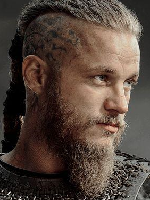Hi,
I'd like to play without "windowed mode". I desactivate it but the game always start in windowed mode. Can u help me plz?
Thx
-
Windowed Bug
-
Do your other settings also reset (like graphics etc.) or just the windowed mode setting?
-
Go to your World of Warcraft directory\WTF\Config.wtf > Open with... notepad > Enter this line of text at the bottom of the file...
SET gxWindow "1"
For maximised, add this line too...
SET gxMaximized "1"
Save the file and re-launch WoW.Edited: May 24, 2021 Reason: More info
-
-
-
If that won't work do these additional steps:
-
It's ok :-) Thx a lot for your help
-
-
-
( X ) Doubt.
1. Restart your PC.
2. Close and exit torrent.
3. Move your WoW -folder to other folder, away from Torrent's Download folder.
4. Right click WoW -Folder, select properties, un-check "Read-only" and Apply.
5. If you get prompt, Apply changes to this folder, sub-folders and files and click OK.
If that didn't help, close the game. Then follow what was posted here:
You might have to add the two lines, or edit them accordingly if they are there listed. You can use CTRL+F for search tool. Check both upwards and downwards if you're unsure how to operate it properly.

 Quote
Quote