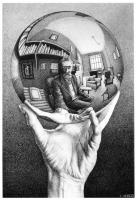Q: When I paste the import string to Weak Auras, it doesn't work/nothing happens.
A: Copy it again and try again, it bugs out sometimes. If that's not the case, check your version of weak auras, all my auras were made on version 3.2.3. It should work for any newer version. If that's also not the case, link me the specific aura group that isn't working.
Q: I have imported your auras but none of them are showing up, what can I do?
A: Did you update from a previous version? If so, delete all groups and import all of them again, one by one.
Q: One or some of your auras aren't showing up, what could it be?
A: There's many possibilities. The simplest one is that you haven't learned that specific spell yet since all my auras have a "Spell Known" condition. If that's not the case, it might be because that specific aura checks for name of spells/buffs instead of it's ID, this can be an issue for non-english versions of WoW, since spells have a different name. In this case, you may have to consider changing your WoW language to en-US or, if you know how to deal with weak auras, change the triggers from name to ID.
Alternatively, if the spell isn't baseline, it might be that you haven't selected a key talent for your spec yet. Since Weak Auras can only check for specific talent traits instead of your baseline spec, the only way for me to create auras that are spec specific is if I manually check one of your talents. This is an issue if you're a Bear Tank, for example, and didn't choose a must-have talent that I manually put as one of the conditions for the load trigger. Meaning you'll most likely have to painstakenly change that specific ability's load trigger to some other spec specific talent that you're currently using.
Q: I want to move/change the size of all groups, how can I do that?
A: This can be achieved by selecting the main group (Group 1), and either moving it with your mouse or chaing the X and Y offsets in the "Group" tab. Incidentally, changing the size of the entire UI is done by clicking on the Group 1 group aura, then selecting the "Group" tab, and changing the slider value named "Group Scale"
Q: How can I change the position of a specific icon?
A: This can be tricky since my UIs are designed to be spec specific, so you have to know that the new position you want to set the icon you want to move doesn't overlap with any other icon. With that said, if you're a warrior and want to interchange two baseline icons' position such as Bloodthirst and Whirlwind, for example, that can be done by accessing that icon's specific group, selecting the "Bloodthirst" aura, and changing it's X and Y offset positions in the "display tab". To check the correct position, you can either move it with your mouse and magnetically align it on the new inteded position, or check the desired future position's icon X and Y offset, and interchange values between them.
Q: Help! I broke my auras and everything is messed up.
A: Delete them and Import them again.
Q: X aura isn't working as intended/the import link is dead, how can I talk to you to get it fixed?
A: Most likely by mentioning me (@Lunminas) in the backport discord community. I don't check warmane's forums as much as I check discord.
Q: I'm max level and fully talented. Is my UI suppose to have missing icons?
A: Absolutely not. There is a compromise that I had to make when making these Weak Auras and that is, I have to take into consideration that if you're choosing a spec, you have to learn it's spec specific abilities. If you're a boomie druid who for some reason didn't choose Starfall as one of your talents, you'll have a hole in your UI and there's really not much I can do but to tell you to make an aura yourself and fill that spot in.
Q: I'm currently leveling a character with your Weak Auras and some spells are missing even though I learned them.
A: This is unfortunately not fixable. Because of the way Wrath of the Lich King works, it's impossible to check what spec you're currently using when leveling, and even if I "hardcoded" a talent trait check, you would have to get that specific arbitrary talent. This is a compromise I had to do when making all spec specific auras on the same pack of groups, as if I had opted to make different groups for different specs, you wouldn't have this issue but there would be a lot of redudant auras and it'd also be much harder to iterate. The focus of this project is end-game PVE.
Q: I want to suggest addittions for X class aura, how can I reach out?
A: While I'm open to suggestions and there might be some specs that I've forgotten to add something, I must be as conservative as possible to the design of the UI. With that said, you can contact me by mentioning my name on the backport discord community.
Q: I noticed that some of your auras have every frame triggers. Isn't that bad for perfomance?
A: I understand that every frame checks are taxing and I tried to fix it when I was making the UI. I wanted to make smooth progress bars for all classes so it looks as close as possible to retail. Unfortunately, if you add event checks for progress bars, it undoes the smoothing, making it snap to state again. Since all my groups only has one every frame aura with the exception of Druid, I figured it was a compromise worth taking since only one aura doesn't add up to such a perfomance hit.
















 Quote
Quote