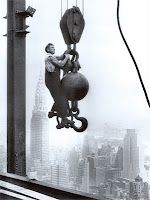-

Member
Mouse jumping to center of screen/erratic camera bug
I have this horrid bug that makes my cursor jump to the middle of the screen occasionally when I move the camera with RMB, so sometimes my entire camera also does a complete 180 along with it, it's really disorienting and painful to play.
I've looked around for a fix to this before posting here, it seems to be an ancient problem that never got fixed. I have a Logitech G502 Hero and nothing seems to work, I've done all of the following:
outside the game
- set polling rate to 125 in my mouse settings screen
- disabled every possible overlay
- ran in compatibility mod with w7 and w8
- override high DPI scaling behaviour by application
inside the game
- disabled hardware cursor ingame
- tried running in fullscreen, windowed and borderless windowed
I've also seen this issue show up here in a really old thread, but the fixes in there did not help much in my case. I played wow many years back and never had this issue with a cheap chinese mouse, if anyone knows a way to fix this I would really appreciate any assistance.
Thanks in advance.
-

Member
I've got this exact same issue. Did all of the steps you did minus one. I've got the same mouse you have. No clue what's up. I dunno how much time I've spent trying to find something that'll help with it. I only found like 1 thread about it on the forum and that thread was closed with no replies.
-

Forum Veteran
You probably won't find a solution, period. I have the same issue, have tried every (il)logical "fix" you can think of - nope...
-

Member
This was an issue with MoP when it was retail, I seem to remember it still happening up through Legion when I quit.
-

Member
Did anyone end up finding a fix for this? so frustrating...
-

Member
I really wish there was a fix to this.... It makes the game unplayable for me
-

Member
I have really tried all the fixes that are floating around on the internet over the last few months and have finally found the solution for me. At least I haven't had a mouse bug in the last 5 hours, which used to occur 2-3 times a minute. The simple solution was to close the Logitech Gaming Software. I could hardly believe it myself that it was so simple, but maybe it will help someone!
-
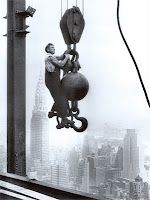
Member
Another solution, which fixed that error for me was super simple. I used scrolling wallpapers. If you have that turned on, swap it to a static wallpaper.
 Posting Permissions
Posting Permissions
- You may not post new threads
- You may not post replies
- You may not post attachments
- You may not edit your posts
-
Forum Rules