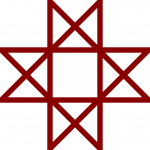-

Member
3.3.5 AdiBags Improved
Improved AdiBags for WotLK 3.3.5
I have been using and enhancing AdiBags for my WotLK 3.3.5 gaming for over 3 years.
This version is in active development, so all issues and feature requests will be addressed and resolved quickly.
Please report any issues (bugs) to me via Discord direct message: sattva108, or on GitHub - it's faster that way.
Direct, up-to-date download link: AdiBags-WoTLK-3.3.5
What's New in this version of AdiBags?
- Fast bag swapping.
- Quick access menu.
- Item level display with different color schemes.
- Skin - visual options:
- Modify size, color, font of text in the bag.
- Modify type, size, and position of Border - bag edges (can be removed altogether).
- Support for other addons:
Masque backport by Kader (changes the appearance of buttons)
- Bag categories are now less jumpy (needs further refinement).
- Fixed a database error that caused some users to experience an irreparable and unpleasant bug.
- There's still a lot of work to do - no limit to perfection!
Download and Installation
- Remove the old AdiBags to avoid conflicts.
- Download the ZIP FILE: AdiBags-WoTLK-3.3.5
- Copy the AdiBags folder inside the "AdiBags-WoTLK-3.3.5-main" folder from the .ZIP file to "Interface/AddOns".
- Replace or overwrite any existing files while copying.
- Install additional modules for AdiBags in the same way, if desired - https://github.com/Sattva-108/AdiBags-WoTLK-3.3.5-Mods
Additional Information:
Plugins:
- Plugin for highlighting unusable items in red.
- Plugin for automatic filtering of BOE and Soulbound items - creating separate categories for them.
You can find the plugins here: https://github.com/Sattva-108/AdiBags-WoTLK-3.3.5-Mods or download directly from here
Known Issues:
- ElvUI and color picker of ItemLevel & Skin module:
- To change the color of the Bag Title text (aka: Bag, Bank) or ItemLevel Manual Color.
- Disable ElvUI.
- Change the color.
- Enable ElvUI.
- Now you can change the color at any time without disabling ElvUI.
- Bag replacement:
- If you have a profession bag (Herbalism, Mining, etc.) equipped.
- Unequip it temporarily to sort and replace bags.
- I will try to fix this soon!
GitHub Repository:
https://github.com/Sattva-108/AdiBags-WoTLK-3.3.5 (code review, bug reporting, suggestions)
Conclusion
Let me know what you think! Any feedback is welcome. I hope it improves your gaming experience in a good way.
P.S. Thanks to the forum admins for such a good place to share addons!
Support my Development on Boosty
-
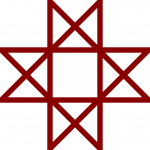
Member
_very_ much appreciated! :D
Bagnon is nice if you're starting out, but once your bags become filled, AdiBags is the way to go!
-

Member
Works like a charm, no errors.
The install steps were a bit confusing, so if anyone gets stuck, here's what you should do:
1. Remove any existing AdiBags folder in InterfaceAddOns
2. (!!!) Download the latest release of AdiBags https://github.com/AdiAddons/AdiBags/releases
3. Extract it to InterfaceAddOns
4. Download the latest improvement from Sattva108 https://github.com/Sattva-108/AdiBag...heads/main.zip
5. Extract the contents of the AdiBags-WoTLK-3.3.5-main to InterfaceAddOnsAdiBags, overwriting everything.
 Posting Permissions
Posting Permissions
- You may not post new threads
- You may not post replies
- You may not post attachments
- You may not edit your posts
-
Forum Rules







 Quote
Quote