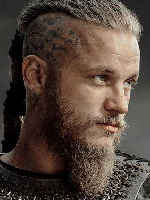Hello i am having this issue where my settings don't save. I have read on your forum that i have to uncheck read only from my wow folder and open wow as a admin. I have done that although as soon as i press apply > ok and double check it, it is still on read only again. Please help it is annoying to set up settings every time i wish to play, Thank you!
-
Settings don't save
-
The folder your wow-folder is in is probably on read only. Try moving it to a separate drive or unchecking read only from the entire drive.
-
You really shouldn't uncheck read-only from your entire drive.
If the folder is getting marked as read-only over and over it's probably because you kept the download in your bittorrent client. Remove it from there (without removing the files of course).
-
Hello, i don't see a read only option for D drive and i don't have any a lot of free space in C due to programs i don't want to delete.
-
Shed92 I have removed it and then uninstalled my uTorrent after that, but i still have the issue
-
Apologies for spamming, i am just new to the forum and didn't know how to reply and notify you.
-
-
No idea of what is causing your folders to get marked as read-only. It's probably some program that is running. Every computer lives in its own universe, in a way...
-
Soo i have managed to make it work, i really don't know how because I've messed with a lot of settings. At the end my folder is still on read only but somehow it saved the option to start the game as administrator. Thank you for the help guys and have a nice day !

 Quote
Quote