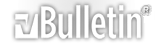Disabling shorcut within application New topic Reply
Hello,
I'm using MacOSX, and I have installed TBC on PlayOnMac and it works fine. While I'm playing the game I'm using keybinds like "alt + w" or "alt + tab" which is close to "alt + q" or "alt + F4" which function is to quit the game. One thing to point out is that "alt" in TBC is binded to "cmd"(⌘) modifier.
Issue is that sometimes while I'm playing the game I accidentally press "alt + q" or "alt + F4" and quit the application.
I tried following solutions but none of this worked, perhaps if the reason is I miss some step, but:
- Rebinding the keybinds "alt + q" and "alt + F4" within Interface of the game is not available as a service at this version of the game
- In BetterTouchTool, I made a new global keyboard shortcut ⌘+Q and defined no action
- In Registry Editor Window, for the HKEY_CURRENT_USER/Software/Microsoft/Windows/Current Version/Explorer, I have created new DWORD with a name NoClose and value 1.
Can you please suggest me the way I can resolve this, so that I can intercept an event for keys "alt + q" and "alt + F4" ?
Thanks!