I need a GM or admin of some sort to help a brotha out, your boys PC is two wires and a potato and my game crashes in orgrimmar.
long story short... Im poor and my PC sucks and no matter what I do the game crashes upon login, could you please teleport me to another major city?
-
Need An In-Game GM -- Game Crash In Orgrimmar
-
Its not just you, my character is crashing in Org as well. Waiting to hopefully have character relocated. F.Y.I, you can submit tickets in game, using the customer service tab beside the menu button, might get a hand quicker :)
-
Wonder how will he actually write the ticket if his game crashes upon login.
-
Error#132? this happened to me too while in Orgrimmar after upgrade to 5.4.8
Close WoW and delete WDB inside WoW's Cache folder then try to log-in.
After several try you should be able to log-in, once you manage to do it remember to set your Hearthstone to a different location than Orgrimmar so next time you can use Website Unstuck feature to solve the prolem
-
That should do the work. Had the same problem, but with crashing in Stormwind.
-
-
For those who recently updated to 5.4.8 and are experiencing frequent crashing/freezing:
Go to your Mists of Pandaria 5.4.8 folder---> WTF folder ---> Config
On the config, change the version of DirectX WoW uses from 11 to 9:
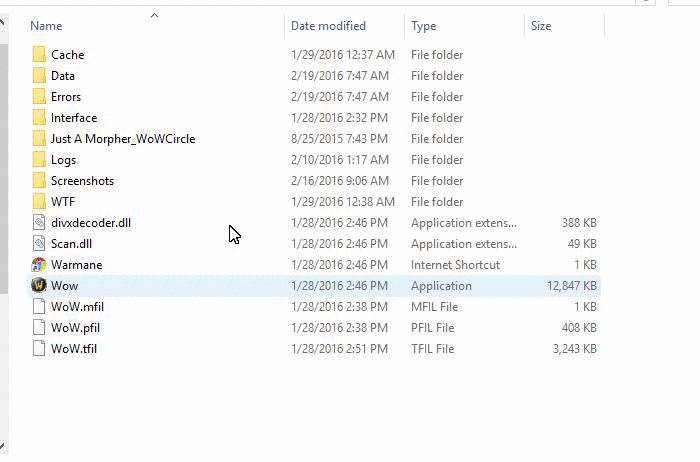

This is what I did to stop my game from crashing constantly. You may experience a slight decrease in FPS but at least it won't crash anymore.
-
-
-
-
what folder?
-
WDB folder in Cache
-
deleting that folder do not cause your wow.exe to not work anymore
-
Mine is also crashing, no idea why. Says failed to read file "World\Kalimdor\Orgrimmar\PassiveDoodads\Maptable\ stump.blp". This happened when I tried to go through the orgrimmar portal in Dalaran. It also said it when I was flying around Nagrand looking for ogres to kill. Here is the error file"
Not sure if its a graphics setting, Its on a new laptop with an Nvidia Geforce 950m on Windows 10. It also used to crash in Dalaran if graphics settings were on full.
~~
This application has encountered a critical error:
Not enough storage is available to process this command.
Program: D:\WoW\Wrath of the Lich King 3.3.5a\Wow.exe
Object: .E
Requested 744704 bytes of memory
WoWBuild: 12340
Realm: Deathwing [37.187.168.198:8087]
Local Zone: Runeweaver Square, Dalaran
Local Player: Dokta, 0000000000068450, (5795.49,630.128,647.403)
Total lua memory: 20371KB
Current Addon: (null)
Current Addon function: UNKNOWN
Current Addon object: (null)
Add Ons: _NPCScan BonusScanner Coordinates GearScore HealBot Recount DBM-Core




