y u no help me?? :D
-
-
It's something I'm working on, it will be fixed in the next version. Until then, set the realmlist manually and it will work fine.
In case you were wondering, the reason why it's not working is because I have it set to look for only one line instead of all three lines in the retail version. Silly mistake, but I didn't catch it because I already had mine changed.
-
Oh ok :) gd luck and thx for letting me know :D
-
Any new updates coming out? ^^
And, where did you get all the graphics for it? I want to try and see if I can make one :P
-
They are, but slowly. I've been working a lot more than usual lately and any downtime I have hasn't been spent coding... To be honest it's been with Darksiders 2. But don't fret! It's coming, there's a few more things I have to finish up.
The graphics are from the legit Blizz launcher, but I believe I found the .zip of it all on OwnedCore. I don't have the .zip or link anymore though.
Good old fashioned Visual Studio, done entirely in C#.
That's because I loaded it with trojans, just for the fun of it. But in reality, the reason it shows up is because of automatic detection rules. Since the program opens up folders on your computer and edits files (Opening your WoW folder in the options, and creating its own .ini file) it thinks it's a virus. When I first created it if I tried to download it myself it showed up as a virus, but it didn't flag it while I was creating it. Weird. Anyway, I promise you it's not a virus, I have no reason to give anyone a virus, plus I don't even know how to and don't care enough to research it. I recommend you just download it to it's own folder and create a scan exception for that folder, the only way I can fix it not showing up is by contacting Eset and I'm not a well known enough programmer to get away with that.
-
Used this on my old laptop, and it worked fine and I loved it! Downloaded it on my new one and this...mess...happened. No idea what's wrong with it. Any ideas/fixes? Thanks! :confused:
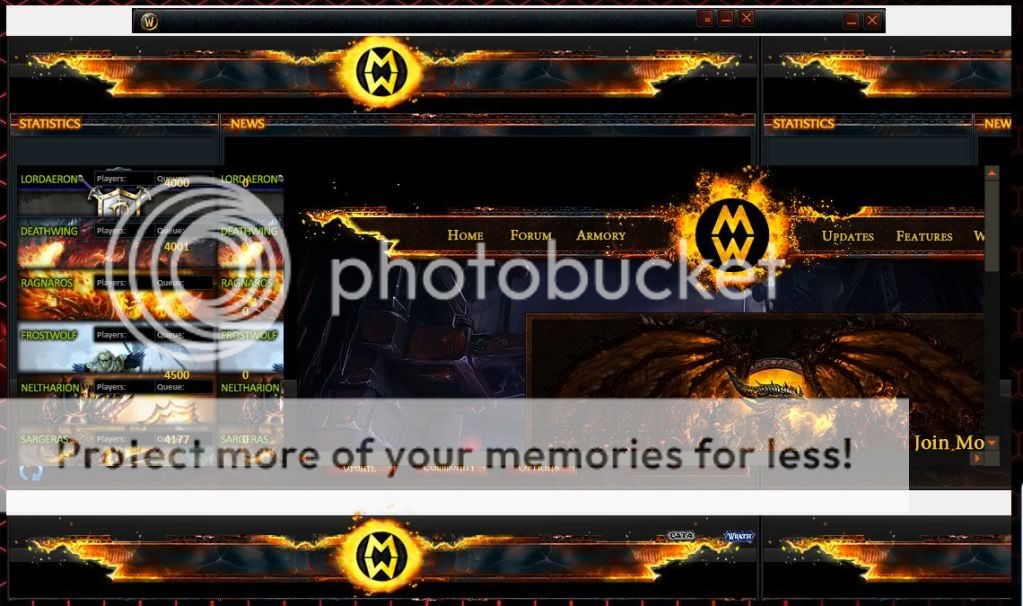
-
-
Quite interesting... going to download it to see how it works...
Overall a very nice job, keep up the good work
-
-
I'm having the same problem as the comment at the bottom of the installation guide + some others reported this problem in the comments I saw.
As you can clearly see belowComment by [email protected], Sep 4, 2012
STEP 5 doesnt work ...atleast for me.i dont choose the set realmlist logon.molten-wow.com i cant choose it

I read you would fix it in an update and I guess it's not fixed yet :l
Anyway how do I set it manualy? Mine is already set to molten before I downloaded the launcher, but I can't lauch the game with it because it does not save my directory.
Any thought how to fix it?
-
If someone needs a simple launcher to quickly change the realmlist between molten, retail or another server you can use this one i made for personal use --> http://www.2shared.com/file/2RXNo5dt/WoW_Launcher.html
-
I found out how to fix it :p
I browsed to my forlder then clicked the wrath button then the cata button and Voila fixed :D
-
Realmlists No Statistics or Newsfeed
Hey so went through the whole thread didnt see anything about my problem and the guy a few above my posts problems, I cant see the satistics or news feed :/ Im uptodate on version and play loads the game so what do i do?
---------------------------------
like i said doest your realm stats work and news feed if so what did you do to make them work
-
@ Xzodius
I can see the news feed, but the amount of ppl on the realms don't work
I didn't do anything special so Idk how to help you
The thing I fixed was the problem where you can't check the molten realmlist as you can see in my 1st post.
-
The realm stats won't work anymore as molten pulled them off the forums completely so the code in the launcher that was directed to pull them from the website can not do this as they do not exist anymore

 Quote
Quote