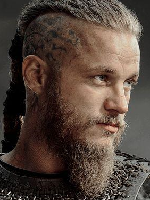-

Member
ERROR #132 (0x85100084)
Hello,
Here's the error:
[World of WarCraft (build 12340)
Exe: D:\World of Warcraft (wotlk)\Wow.exe
Time: Oct 26, 2020 12:32:05.286 PM
User: maror
Computer: DESKTOP-PD3CAMN
------------------------------------------------------------------------------
This application has encountered a critical error:
ERROR #132 (0x85100084) Fatal Exception
Program: D:\World of Warcraft (wotlk)\Wow.exe
Exception: 0xC0000005 (ACCESS_VIOLATION) at 0023:008285EB
The instruction at "0x008285EB" referenced memory at "0xD96FCF3C".
The memory could not be "read".]
I think i have tried all of the suggestion finded on the internet, like: large adress aware, deleting cache wtf and interface, DVR off.
If you guys have suggestion how to fix the problem i would be very greatful.
-
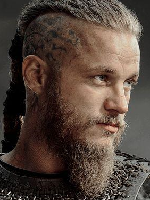
Forum Veteran
Try setting it to run as administrator under properties.
-

Member
-
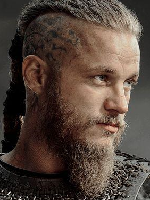
Forum Veteran
I assume you removed the WoW from torrent and unticked the "read-only" under properties?
-

Member
Yes, i think i done most of thinks they suggest to do.
-

Forum Veteran
Assuming you're running windows 10, what's the condition of your software?
- windows itself - clean/updated/out-of-date/chopped up/messed up by "optimizing" software ?
- drivers - do you install proper drivers or do you rely on windows update to install generic stuff for you?
- hardware - if assumption is correct, what hardware are you running windows 10 on? (exact models of motherboard/gpu, this will help sort out the drivers question as well(maybe) )
-

Member
I have used ccleaner, and optimize hard drive.
Drivers are most based on windows update except graphics card becouse those updates i'm making by geforce experience.
Hardware:
Operating system is windows 10 x64
cpu i5-8300H 2,30GHz
gpu GTX 1050
Ram 20gb
-

Member
Most generic error. It's can be everything, uncluding computer's matter. Like some wow data corrupt or disk/memory matters.
So if your are bad in computer thing, forget the idea of doing it by yourself. But i can give you an easy test, to see if it's wow or your computer.
Paste your wow directory in some usb storage system, and running it on other computer. If it's work, you have some computer issues. In case that doesn"t work Then redownload wow be sûre it work like on toher computer then try to run it on your computer.
You can't erase files in your wow directory, except addons, and cache. Because repair's tool work with blizzard server.
-

Member
Had the same issue as this guy. Also exact the same Fatal Error message. Started 10/29/2020. Experienced sudden fps drops until it goes to a fatal error. Tried suggested fix but nothing worked.
 Posting Permissions
Posting Permissions
- You may not post new threads
- You may not post replies
- You may not post attachments
- You may not edit your posts
-
Forum Rules

 Quote
Quote