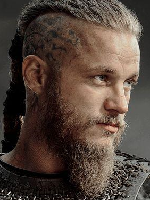Hi everyone :)
I would like to know if any of you have gotten an error when you are going to hit this hd pack?
-
-
I would like to thank you and everyone who helped with this, this is beyond what I had in mind.
Quick question though.. Every time close the game and start it again it resets the graphics as in windowed low quality and I have to set everything to the way I like it, no issues regarding operating the game or FPS issues just video settings.
Any ideas?
And Audio Settings too!Edited: May 23, 2022 Reason: Missed a piece of information
-
Remove WoW from your torrent (active or inactive, wherever it is), then move the WoW folder to a different location or put it in another folder, right click it and go to properties and untick "read-only" and apply to all subfolders.
-
Thank you for the effort. Wotlk client looks so good. Unfortunately I'm having trouble with addons. Downloaded the all-in-one torrent and when I add any of the addons like gatherer, gearscore, recount etc. they wont show up in the addon list ingame. Anyone got any tip?
-
I'd like to remove the model of Swift Zulian Tiger, all other models I want to be updated except this one! Anyone know which patch and how to edit for just this one?
-
How do you remove mount models?
Is there a way to only remove mount models? I didnt download patch F and G and get those weird triangles on mechano hog and green wolves
How can i fix it? https://imgur.com/a/DNxEa9yEdited: June 1, 2022
-
Does anyone have a working link to the patch-M mpq file? The link from the first page does not work and is not even designated as patch M....
-
-
Anyone knows how to fix this bug?
https://gyazo.com/7f5cf1609a4bdc236e401846c6d7f4e8
-
Update
New update 1.0.8 is available.
- New HD textures of Shields
- Some trees textures are new
- Some spell models and textures are new
- New models of some weapons
- Some NPC has new models
- Unique procedural water
- Water inside WMO's was fixed and recolored
- Some changes in Hyjal
- Icecrown error was fixed
- A lot of another minor bugs like a missing texture etc was fixed
Icecrown bug was a problem in one of new shadders in the my patch. Yes, it's still possible get some wow errors and yes i'm able to fix them right now, but that means deleting shaders straight away. I want to fix all these other errors, not just delete them, and that means I need a proper feedback. Those errors are very random, that sometimes I play all day without errors, sometimes i get 1-2 of them per day. It's probably some combination of spells together and that I need to find out.
PATCH-4 DOWNLOAD - Recommended resolution - 1920x1080 / Fully compatible with enUS and enGB clients only.
My macros recommendation
Spoiler:Show
SCREENSHOTS
Spoiler:Show Edited: June 18, 2022
-
I really would like the old vanilla WOTLK login screen. I don't understand what to download to choose it? Patch L did nothing.
-
Hi VeniCRO!
I don't know if you mean 'use the Patch-L.mpq' with the Reznik's patch, or if it is for the original made by Truekripp, so I will give you 2 answers :)
1. if it is with the Reznik' Patch: it's normal because his patch takes priority over the rest. So if you try to paste the Patch-L, it will not work
2. If it is with the Truekripp: you have many other 'Patch-L.mpq' to download on the first topic. You can find them in the 'Loading Screens...' Spoiler, where you can see these login screen's patches:
Patch-L.MPQ (Burning Crusade)
Patch-L.MPQ (Lich King)
Patch-L.MPQ (Mists of Pandaria)
Patch-L.MPQ (Warlords of Draenor)
Patch-L.MPQ (Shadowlands)
Just click on the one you want, then paste it in the data folder and launch your game. Easy, isn't it?
Have a good game!
V.
-
Reznik's Patch
Hi Reznik, thanks for the job you made, really.
But, will you accept to make many patches as Truekripp did? So we will be able to download those we want, please?
For example:
- I don't want all the sounds, just only those in the original game;
- I would like to keep the original login screen;
- The procedural water is just awesome with your patch. This water works better than the one from Truekripp, and I'm sure it's related on your modified wow.exe client because procedural water can only work on DX11 client, that the original one can't because it runs DX9 only. But, your client breaks some addons like QuestHelper
- some PNJs and objects are very too dark. I don't know if it's because of the 'darker' night, added in DX11 Clients, or because of the macros
So, I think that some of guys here would like you to make more little patch files than only a unique one. Maybe you can work with Truekripp? Because both of you made a very good job, and it's a really great pleasure to see our favorite game with better and beautiful graphics, for sure :)
Maybe a 2.0? ^^
Thanks a lot, and have fun :)
V.
-
Yeah it's Reznik's patch that's causing the login screen/UI to change and I really don't like it.
-

 Quote
Quote