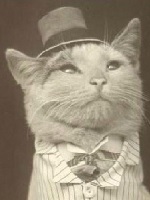Hey !
I'm looking for a friend to help me getting started in multibox. I'm having issues on making hotkeynet work and all guides i see on yt are full of scripts already or confusing or outdated...
Plz if you have time and patience to help me getting started i would appreciate it. I'm happy with the most basic setup for start, since i can't even make the broadcast of keys or clicks into my second toon....
Add me on discord: Zoo112
Ty for your time !
-
Multibox issues
-
-
10/10 assistance right here.
-
-
hotkeynet is very simple, but the site is down. you can find it with internet archive i believe. i suggest you try write your own script from scratch, like i did.
try simple commands and see how they works. in my experience, writing your own script is better than trying to copy paste someone else because if it doesn't work, you're basically lost and have no clue on how to fix it.
-
How many toons do you want to box? Here is an example of a hotkeynet 2 box script I use daily:
//-----------------------------------------------------------
// PRESS CTRL R TO RENAME WOW'S IF YOU LAUNCH THEM MANUALLY
//-----------------------------------------------------------
<Hotkey ScrollLockOn Ctrl R>
<SendPC local>
<RenameWin "World of Warcraft" WoW1>
<RenameWin "World of Warcraft" WoW2>
//-----------------------------------------------------------
// SUBROUTINE TO LAUNCH AND RENAME A COPY OF WOW.
//-----------------------------------------------------------
<Command LaunchAndRename>
<SendPC %1%>
<Run "E:GamesWrath of the Lich King 3.3.5a (wod models)">
<RenameTargetWin %2%>
//-----------------------------------------------------------
// HOTKEY TO LAUNCH AND RENAME BOTH WOW'S.
//-----------------------------------------------------------
<Hotkey ScrollLockOn Alt Ctrl L>
<LaunchAndRename Local WoW1>
<LaunchAndRename Local WoW2>
//-----------------------------------------------------------
// DEFINE MAIL LABELS FOR SENDING KEY STROKES
//-----------------------------------------------------------
<Label w1 Local SendWinM WoW1>
<Label w2 Local SendWinM WoW2>
//-----------------------------------------------------------
// DEFINE HOTKEYS FOR ALL KEY COMBINATIONS THAT WILL GET
// SENT TO BOTH WOWS. ADD MORE KEY COMBO'S IF YOU WANT.
//-----------------------------------------------------------
<Hotkey ScrollLockOn A-Z, 0-9, Plus, Minus, Space, F1-F12 except W, A, S, D, Q>
<SendLabel w1, w2>
<Key %Trigger%>
//-----------------------------------------------------------
// DEFINE MOVEMENT KEYS THAT WILL GET SENT TO BOTH WOW'S.
// ADD MORE KEYS IF YOU WANT.
//-----------------------------------------------------------
<MovementHotkey ScrollLockOn up, down, left, right>
<SendLabel w1, w2>
<Key %Trigger%>
//-----------------------------------------------------------
// BROADCAST MOUSE CLICKS. HOLD DOWN OEM3 (ON U.S. KEYBOARDS,
// THAT'S THE SQUIGGLE KEY IN UPPPER LEFT CORNER) WHEN YOU
// WANT TO BROADCAST.
//-----------------------------------------------------------
<UseKeyAsModifier Oem3>
<Hotkey ScrollLockOn Oem3 LButton, MButton, RButton, Button4, Button5>
<SendLabel w1, w2>
<ClickMouse %TriggerMainKey%>
Disregard the client auto launch, iit has never worked proper on warmane. The rest does. You have to make sure you have your wow windows open, and then when hotkeynet is open, press scrollock on keyboard to make sure hotkeynet is "on" then press control R to rename your wow windows so they accept the broadcast.
-
The auto launch has always worked. You're missing the wow.exe. Fix your script to something like:
You can always expand this one to add your login info as well.Code:<Command LaunchAndRename> <If WinDoesNotExist WoW%1%> <Run "E:GamesWrath of the Lich King 3.3.5a (wod models)\Wow.exe"> <SendPC local> <RenameWin "World of Warcraft" WoW%1%> <RenameTargetWin WoW%1%> //----------------------------------------------------------- // HOTKEY TO LAUNCH AND RENAME BOTH WOW'S. //----------------------------------------------------------- <Hotkey ScrollLockOn Alt Ctrl L> <LaunchAndRename 1> <LaunchAndRename 2>
OP can find an excellent starting guide + script on the slashfocus site here - https://www.slashfocus.ru/hotkeynet/...on-dlya-rejdovEdited: January 21, 2024

 Quote
Quote